A Step-by-Step Guide to Earning the Green Tick Verification on WhatsApp
WhatsApp’s green tick verification is a mark of authenticity, providing businesses with increased credibility and trustworthiness. This coveted badge reassures customers that they are interacting with a legitimate business, making it an essential tool for brands looking to establish their presence on the platform. In this guide, we’ll walk you through the process of getting your business verified on WhatsApp and securing that green tick.
Understanding WhatsApp Business Verification
Before diving into the process, it’s important to understand what the green tick means and why it’s beneficial. WhatsApp grants the green tick to select businesses that meet specific criteria, indicating that the account is a verified business. This badge appears next to your business name in chats, ensuring customers that they’re engaging with an authentic entity.
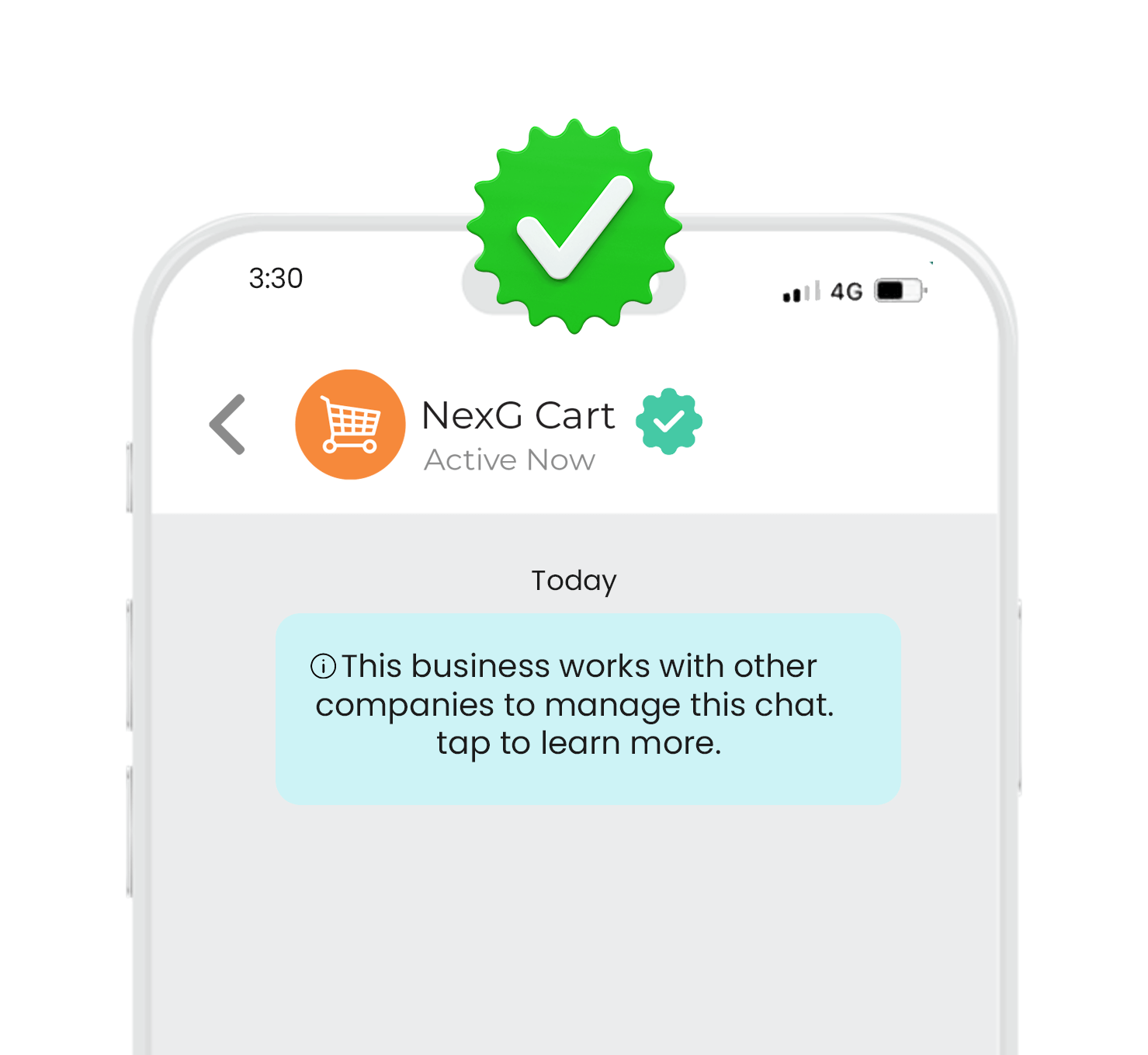
Eligibility Criteria for Green Tick Verification
Not every business is eligible for green tick verification. WhatsApp primarily grants this to well-known and reputable brands. Here are some key eligibility factors:
- Fame and Reputation: Well-established brands or those that are widely recognized are more likely to receive verification.
- WhatsApp Business API Account: Your business must be using the WhatsApp Business API to be eligible.
- Compliance with WhatsApp Policies: Ensure your business adheres to all of WhatsApp’s policies, including those related to privacy and user data protection.
Steps to Get Your Business Verified
Here’s a step-by-step guide to applying for and achieving the green tick on WhatsApp:
- Set Up WhatsApp Business API: Ensure your business is registered on the WhatsApp Business API. You’ll need to work with a WhatsApp Business Solution Provider (BSP) to get started.
- Apply for Verification: Reach out to your BSP to request verification. They will submit your application to WhatsApp on your behalf.
- Provide Necessary Documentation: Be prepared to provide legal documents that prove your business’s legitimacy, such as your business registration, tax identification, and any other relevant certificates.
- Optimize Your Business Profile: Make sure your WhatsApp Business profile is fully optimized, with a clear business name, logo, and accurate contact information. This boosts your chances of approval.
- Await Review: Once submitted, WhatsApp will review your application. This process can take anywhere from a few days to a couple of weeks.
- Receive Your Green Tick: If approved, your business will receive the green tick next to its name on WhatsApp, signifying verified status.
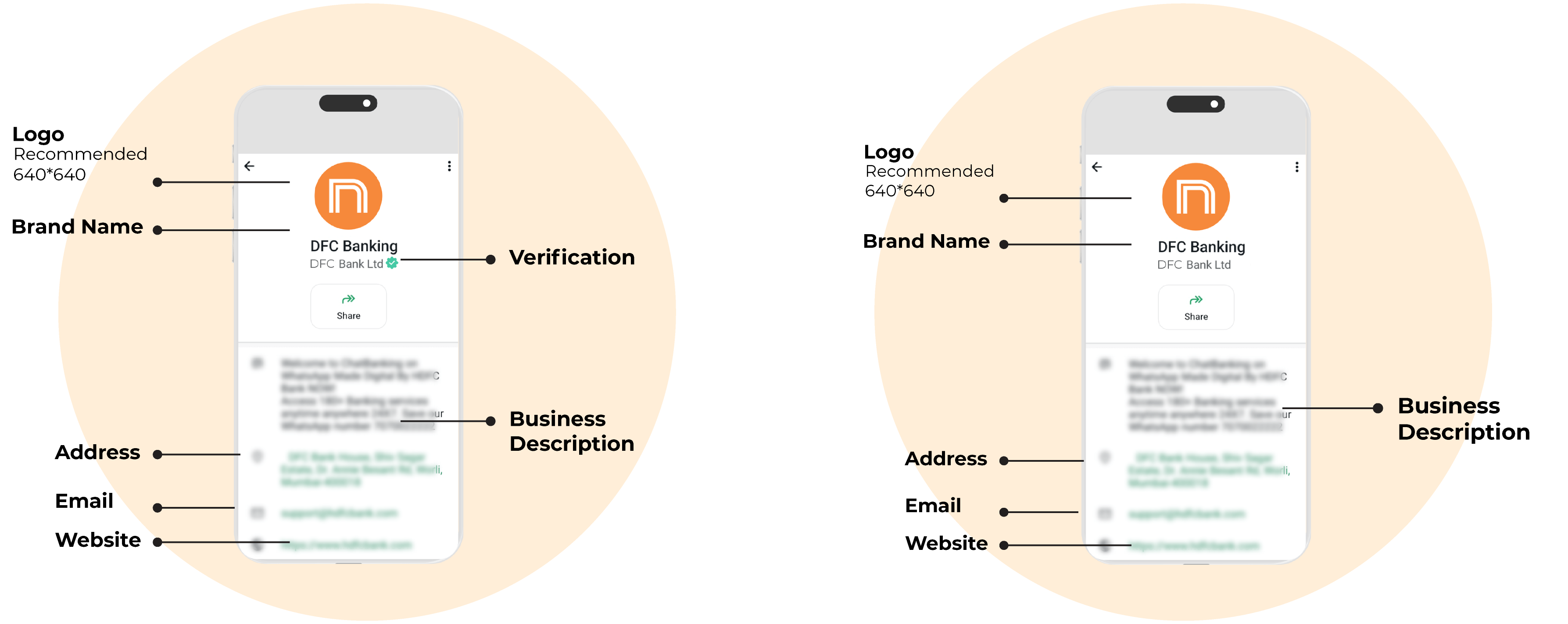
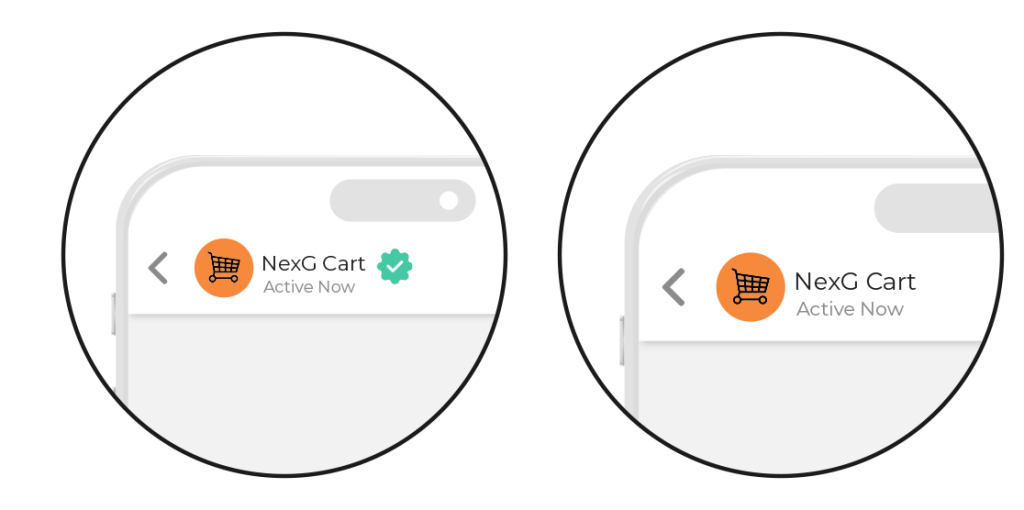
Best Practices to Maintain Your Verified Status
Once you’ve achieved verification, it’s important to maintain your status. Here are some best practices:
- Adhere to WhatsApp Policies: Continuously comply with WhatsApp’s guidelines, especially regarding user data and communication standards.
- Keep Your Profile Updated: Regularly update your business information, including contact details and business hours, to ensure accuracy.
- Engage Responsibly: Use WhatsApp to provide valuable and non-intrusive communication with your customers. Avoid spamming or sending unsolicited messages.
Benefits of the Green Tick Verification
Having the green tick offers several advantages for your business:
- Increased Trust: Customers are more likely to trust and engage with a verified business.
- Brand Credibility: The green tick serves as an endorsement of your brand’s authenticity.
- Enhanced Communication: Verified businesses often experience higher open and response rates from customers, as they are seen as more credible.
Securing the green tick verification on WhatsApp is a significant milestone for any business, enhancing your brand’s credibility and fostering trust among customers. By following the steps outlined in this guide and adhering to WhatsApp’s best practices, your business can achieve this verified status and enjoy the numerous benefits it brings.