How to Get Started with WhatsApp Business API: A Comprehensive Guide for Small Businesses
In today’s digital age, leveraging messaging apps for business communication is essential to connect with customers effectively. WhatsApp Business API offers small businesses a powerful platform to engage with their audience in a more and efficient manner. This comprehensive guide will walk you through the steps to get with WhatsApp Business API and unlock its full potential for your business.
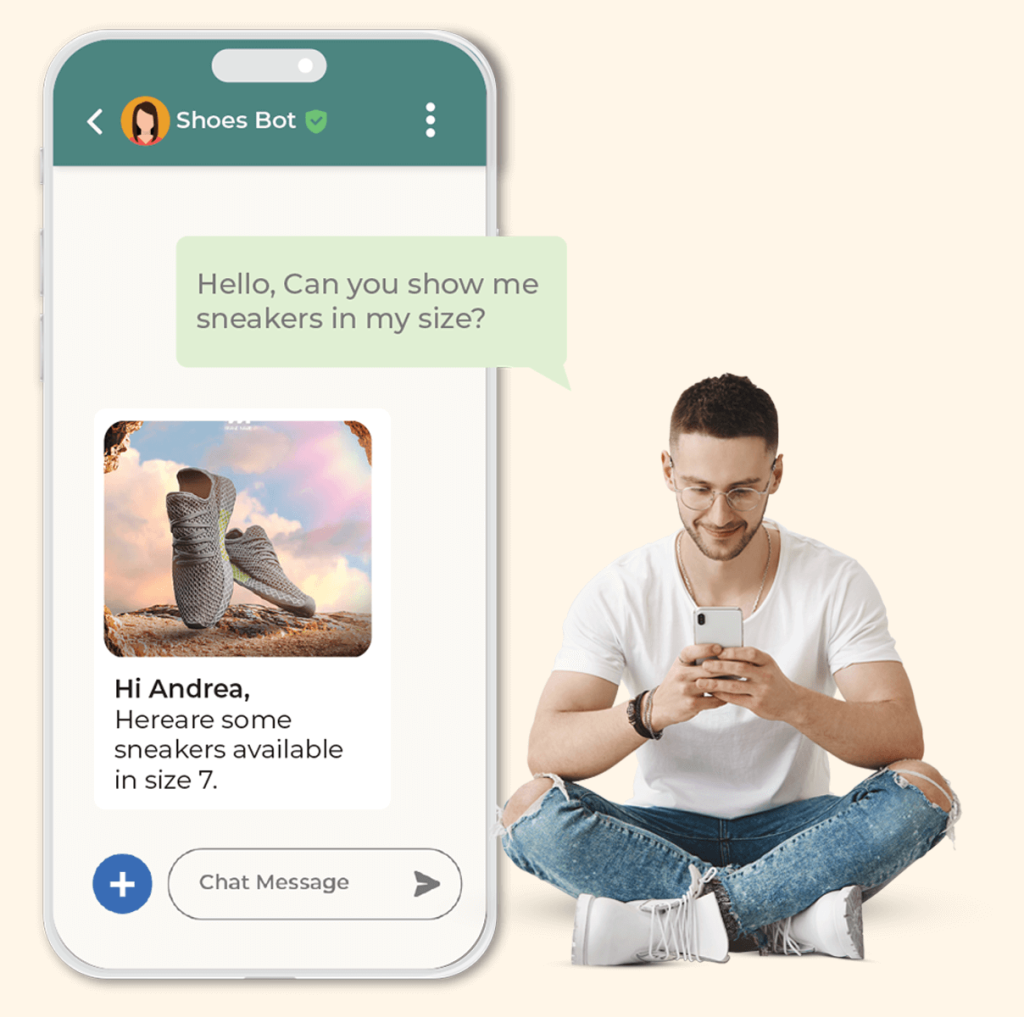
Understanding WhatsApp Business API
WhatsApp Business API is a powerful tool that allows businesses to communicate with their customers a secure, reliable, and convenient way. By utilizing the API, businesses can send notifications, provide customer support, and even facilitate transactions directly within the messaging app.
Key Features of WhatsApp Business API
- Two-way Communication: Engage in real-time conversations with customers.
- Automated Messaging: Set up automated messages for quick responses.
- Rich Media Support: Share images, videos, and documents with customers.
- Analytics: Track performance metrics and customer interactions.
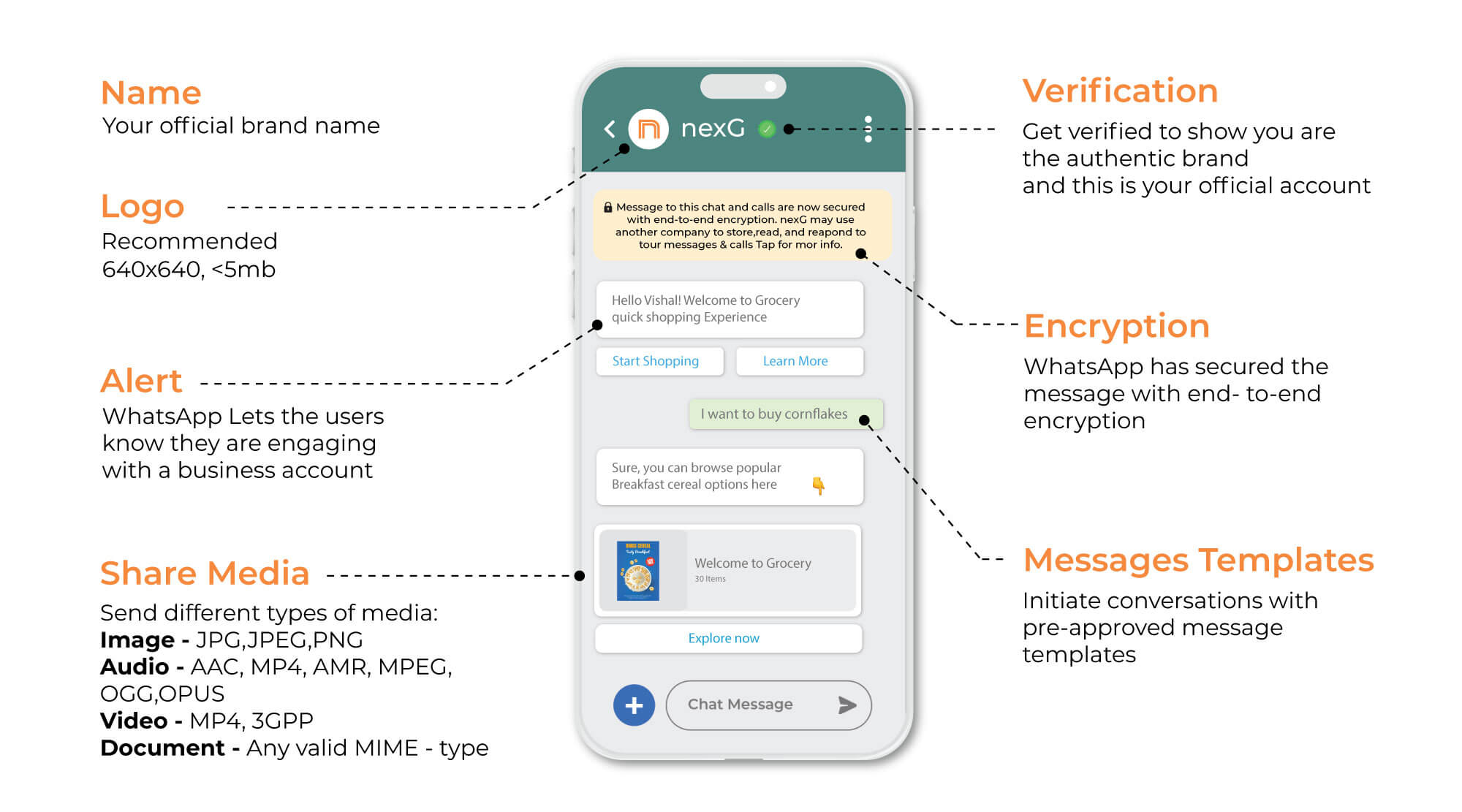
Getting Started with WhatsApp Business API
To start using WhatsApp Business API for your small business, follow these simple steps:
Step 1: Request Access
- Apply for access to WhatsApp Business API through a Business Solution Provider.
- Provide necessary business details and documents for verification.
Step 2: Set Up Your Account
- Create a WhatsApp Business Account for your business.
- Configure your account settings, including business profile information.
Step 3: Choose Your Messaging Tools
- Decide on the messaging tools you want to integrate with WhatsApp Business API.
- Explore options for automated messaging, chatbots, and CRM integration.
Step 4: Implement the API
- Work with your chosen Business Solution Provider to implement the WhatsApp Business API.
- Test the API to ensure seamless integration and functionality.
Step 5: Compliance and Best Practices
- Familiarize yourself with WhatsApp Business API policies and guidelines.
- Ensure compliance with data protection regulations and industry standards.
WhatsApp Business Messaging Categories
There are four main WhatsApp Business Messaging categories
Marketing: Use this category to reach a wide audience with promotional messages. This can include new product announcements, special offers, or cart abandonment reminders.
Utility: This category is for messages related to user actions or requests. Examples include order confirmations, delivery updates, account updates, or feedback surveys
Authentication: This category is for messages containing one-time passcodes or other verification codes used for login or account security purposes.
Service: Formerly known as UIC (User initiated conversation), all user-initiated conversations will now be categorized as service conversations which help customers resolve enquiries This category is for responding to customer inquiries and providing support. Service conversations are the most affordable category, but they can only be initiated with free-form messages, not templates.
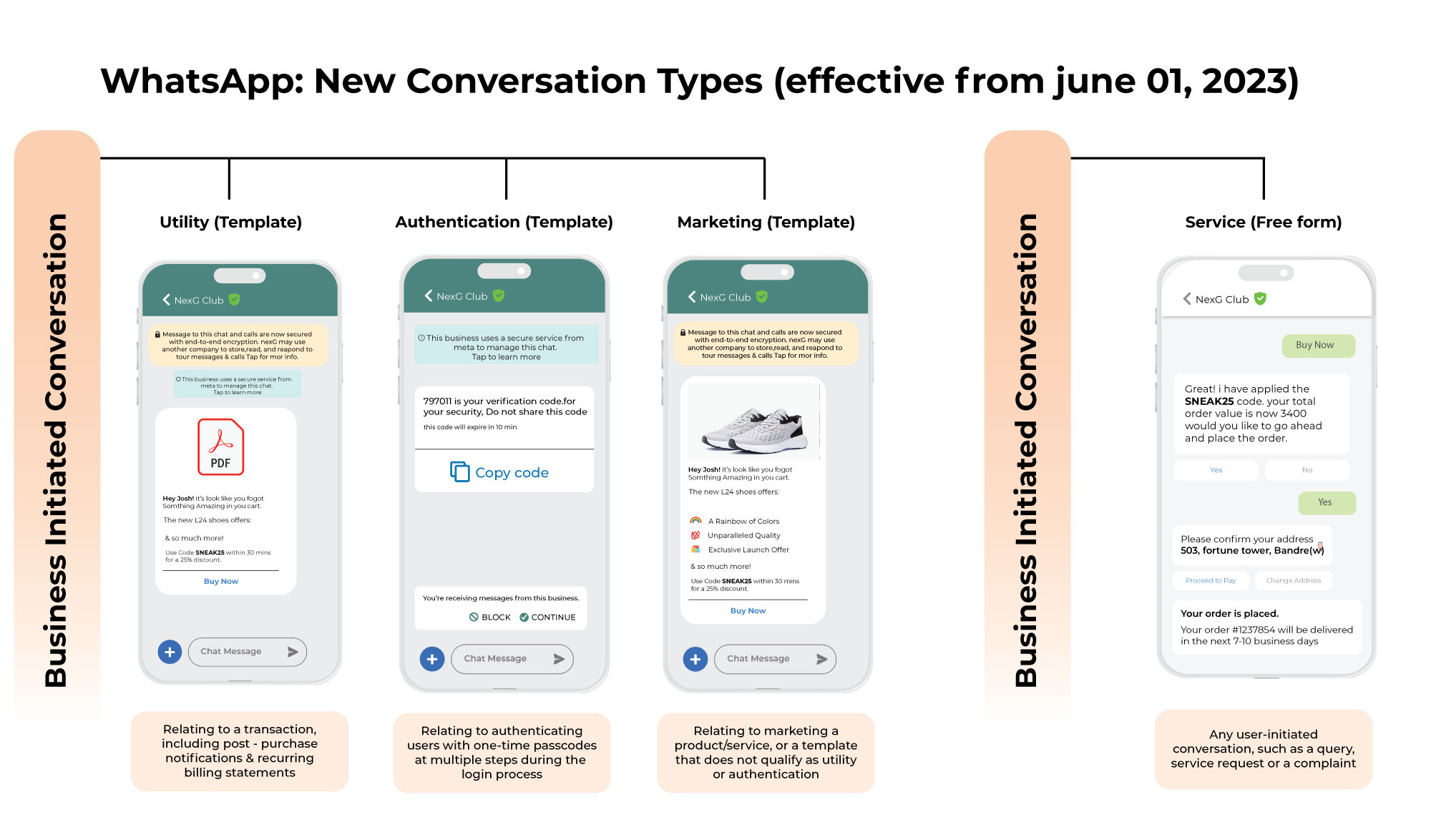
By following this comprehensive guide, small businesses can harness the power of WhatsApp Business API to enhance customer communication, streamline operations, and drive growth. Embrace the opportunities offered by this innovative messaging platform to connect with your audience and take your business to new heights.
Remember, effective communication is key to building a successful business in today’s digital landscape.